Status Flags
There are three circumstances in which we use triangle Status Flags. They appear on the top, right-hand corner of the cell to which they’re related and indicate Waiting to Upload, Error or Warning.
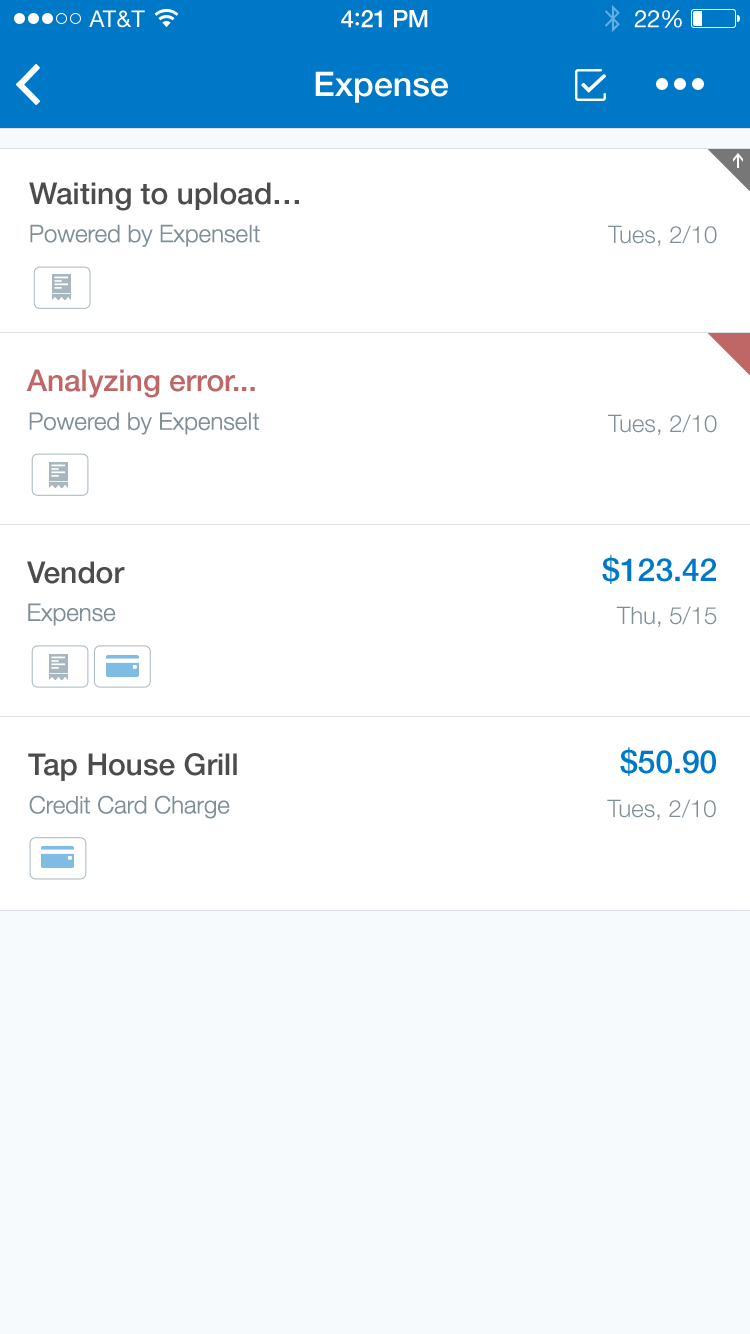
Multiple Status Flags
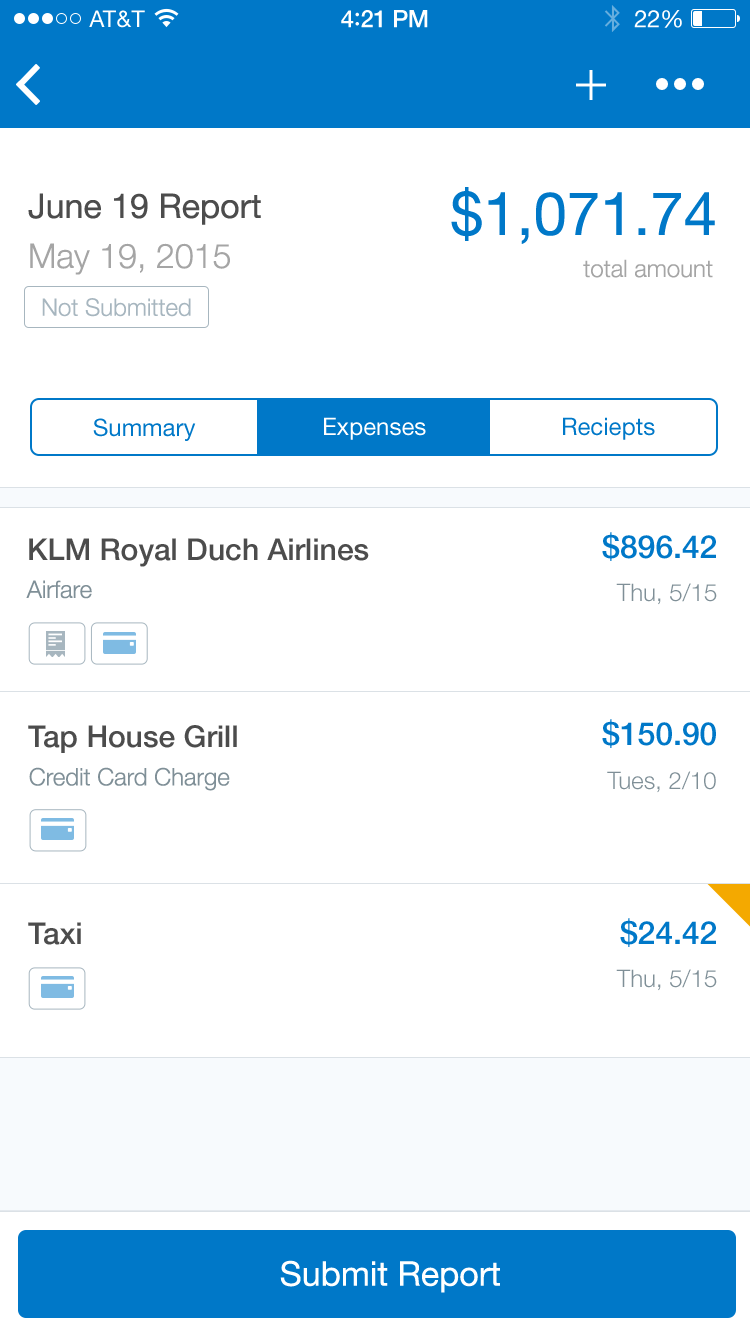
Single Status Flag
Waiting to Upload
Specs
Color and Usage:
- Background fill: Dark Gray (#7F8F97)
Usage
Waiting to Upload status flags indicate that the file is pending a network connection and has yet to be uploaded.
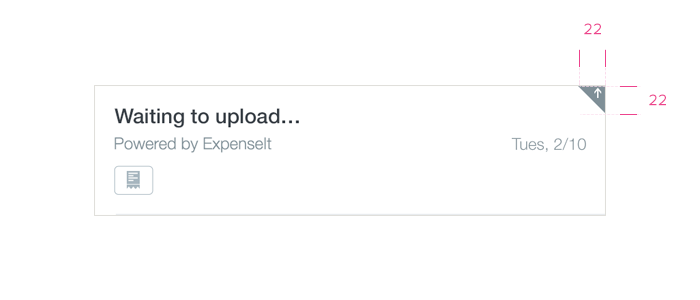
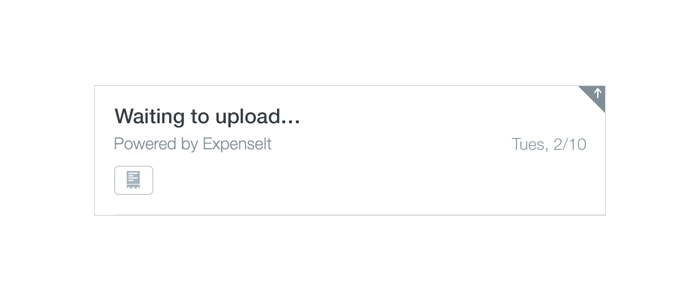
Redlines with ‘Waiting to Upload’ Status Flag
Error
Specs
Color and Usage:
- Background fill: Red (#BF6767)
Usage
Error status flags indicate that a correction is required. The user is unable to proceed to the next screen until an adjustment is made to the flagged component.
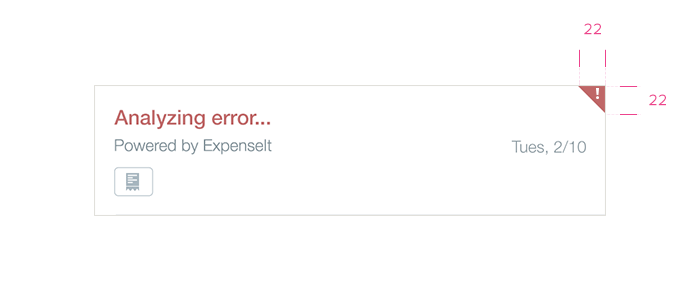
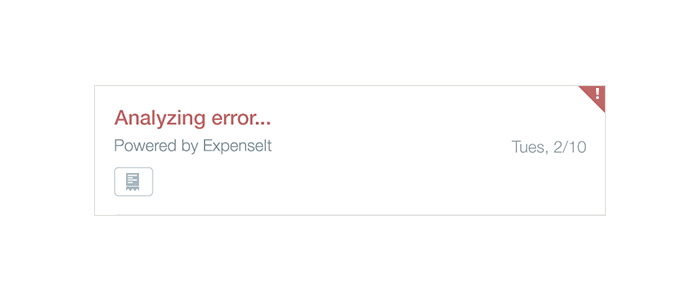
Redlines with ‘Error’ Status Flag
Warning
Specs
Color and Usage:
- Background fill: Yellow (#F4A900)
Usage
Warning status flags indicate that an additional field has been added or a correction needs the user’s attention.
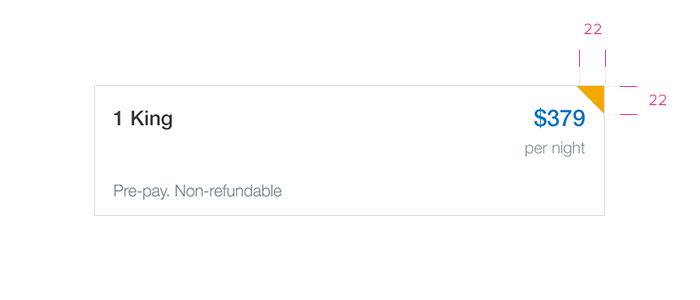
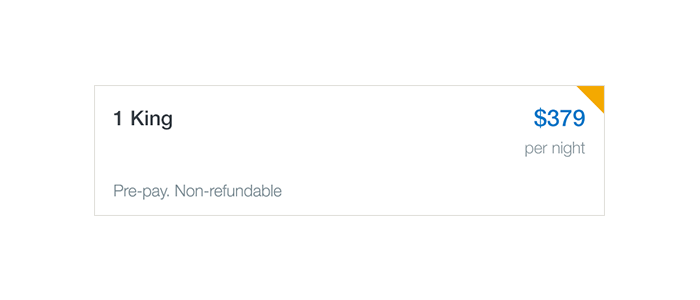
Redlines with ‘Warning’ Status Flag